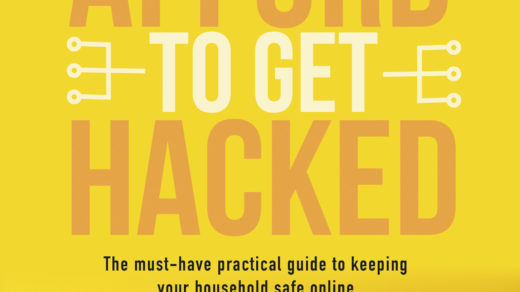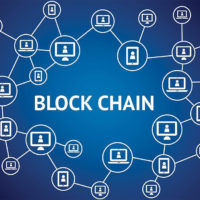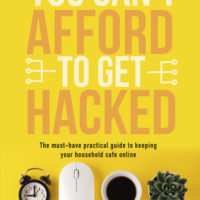First, I know that there are many ways this can be done, but this method that I usually use, is very handy and quick. Although it might not be very professional, but I can does the job for you, specially if you just need a quick work around.
I have prepared a video for this which at the end of this post you can watch it to get the idea better. The process of fading in and fading out for video and audio is very simple and handy.
- First we need to import our videos to timeline from Media Browser.
- From the Effects tab, search for Cross Dissolve and find it under Video Transition and drag it to the middle of two videos in your timeline.
- From the Effects tab, search for Constant Power and find it under Audio Transition and drag it to the middle of two audios in your timeline.
- Adjust the length of transitions for both audio and video as you need.
Watch it online: